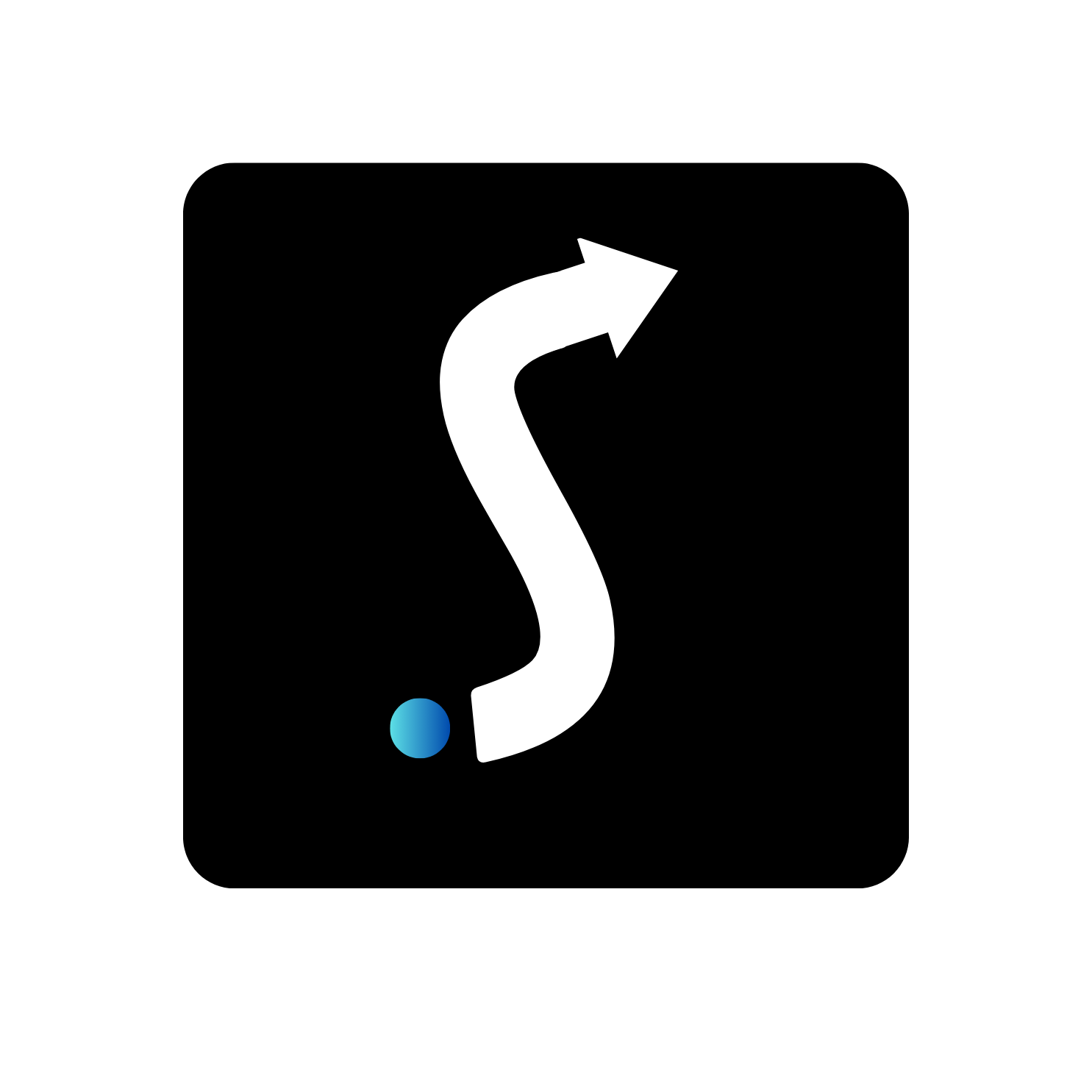How to Choose the Right Tech Stack: Identify Pain Points and Find the Perfect Apps
Choosing the right tech stack for your business can feel overwhelming. With countless apps and platforms promising to revolutionize your workflows, how do you know what’s truly right for your needs? This guide will help you cut through the noise, identify your pain points, and make smarter decisions about your business technology.
Why Your Tech Stack Matters
Your tech stack—the collection of apps and systems your business relies on—is the backbone of your operations. The right tools can improve efficiency, streamline workflows, and even boost profitability. However, simply adding or swapping apps isn’t the solution. It’s essential to start with the why.
Step 1: Identify Your Pain Points
Before jumping into new tools, take a moment to understand what’s not working. Ask yourself:
- What’s frustrating my team?
If your team dislikes an app, it could be due to a poor user experience or misalignment with their needs. - What’s holding back productivity?
Are there manual processes or bottlenecks that an app could resolve? - Does it integrate with my current systems?
If your tools don’t “talk” to each other, it can create silos and inefficiencies.
Sometimes, the problem isn’t the app itself but the way it fits (or doesn’t fit) into your workflows. If you’re unsure, consider creating a process map to visualize how work flows through your business and where the breakdowns occur.
Pro Tip: Check out our guide to process mapping to better understand your workflows and pinpoint areas for improvement.
Step 2: Choose the Right Solution for the Right Problem
Once you’ve identified your pain points, it’s time to evaluate solutions.
All-in-One vs. Specialized Apps
- All-in-One Solutions: These platforms integrate multiple features into a single app, offering convenience and a unified experience. However, they may not excel in every area.
- Specialized Apps: These tools focus on solving a single problem exceptionally well. While they may require more integrations, they can provide tailored solutions for specific needs.

Key Consideration: Does the app support your current workflows and goals? For example, tools for managing customer payments differ from those designed to streamline production or delivery workflows.
Step 3: Prioritize Integration and Scalability
Technology evolves, and so should your tech stack. Look for apps that:
- Offer open APIs for custom integrations.
- Support tools like Zapier for easy automation.
- Have native integrations with your existing platforms.
Even if you don’t need these capabilities now, investing in tools with strong connectivity will future-proof your tech stack as your business grows.
Step 4: Don’t Reinvent the Wheel
While it might be tempting to build a custom app or system, remember that many existing solutions can address your needs effectively. Building your own system requires significant resources and ongoing maintenance. Instead, focus on finding apps that align with your specific requirements.
Key Takeaways
- Start with the pain points, not the technology. Identify the real challenges your business faces before evaluating tools.
- Understand your workflow needs. Map out your processes to clarify where an app can add value.
- Choose scalable, integrable solutions. Future-proof your tech stack by prioritizing tools that grow with your business.
By following these steps, you’ll create a tech stack that doesn’t just work—but works for you.
How We Automate Your Firm
Process Documentation
Schedule a process documentation session to help your team uncover automation potential.
Development
Sit back as we build the custom automations for your business. On average, this takes around 4-8 weeks.