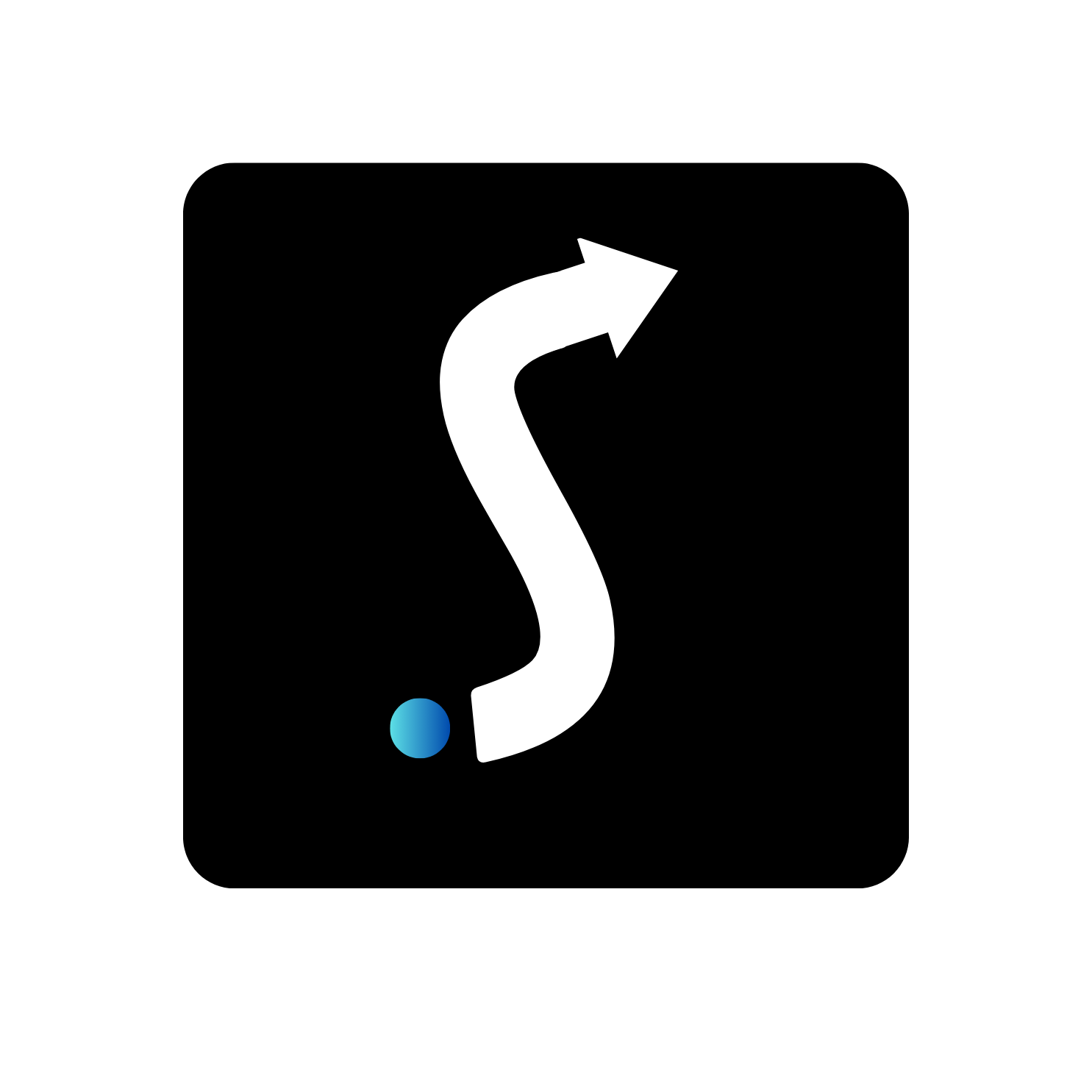What is Process Mapping? With Tools & Examples
Do you have tasks that are repetitive, prone to error, logic based, or pain point specific? Those tasks can be automated. While you may know what tasks you want to automate, there may be some tasks that you didn't even know could be automated.
That's where process mapping comes in. If you don’t know which tasks you want to automate, or even if you do know, process mapping will be valuable for you. Process mapping is an extremely valuable piece of how to begin the journey of automating your business processes. For those who are exploring automation to scale or transform your business, you should not build a single automation before you process map.
Automate tasks that are...
Repetitive
Prone to Error
Logic Bases
Pain Point Specific
What is Process Mapping
Process Mapping, often referred to as process flowcharting or process diagramming, is a visual representation used to outline the step-by-step sequence of activities - including which people, tools, software, and/or documents are involved.
The process mapping technique involves creating diagrams that use standardized symbols and shapes to depict various elements such as tasks, decisions, inputs, outputs, and the flow of information.
With this information, businesses and organizations gain an understanding of their workflows, are able to identify inefficiencies, and pinpoint opportunities for improvement. Businesses can then implement proper automations in areas where they fit.
Benefits of Process Mapping
Before automating a process, it's crucial to understand it thoroughly. Process maps provide a clear blueprint for automating repetitive tasks. Process mapping is highly beneficial for process automation for several reasons:
Clarity
Process mapping creates clarity as it helps identify inefficiencies, bottlenecks, and areas that can be optimized through automation.
Documentation
Process maps serve as documentation of the process before and after automation.
Scalability
When automating processes, scalability is a consideration. Process maps can help design automation solutions that can handle increased volumes without major disruptions.
Flexibility
As business needs change, the process map can be updated to reflect modifications in the automated workflow, ensuring that automation remains aligned with current requirements.
Clarity
Documentation
Scalability
Flexibility
Process Mapping Examples
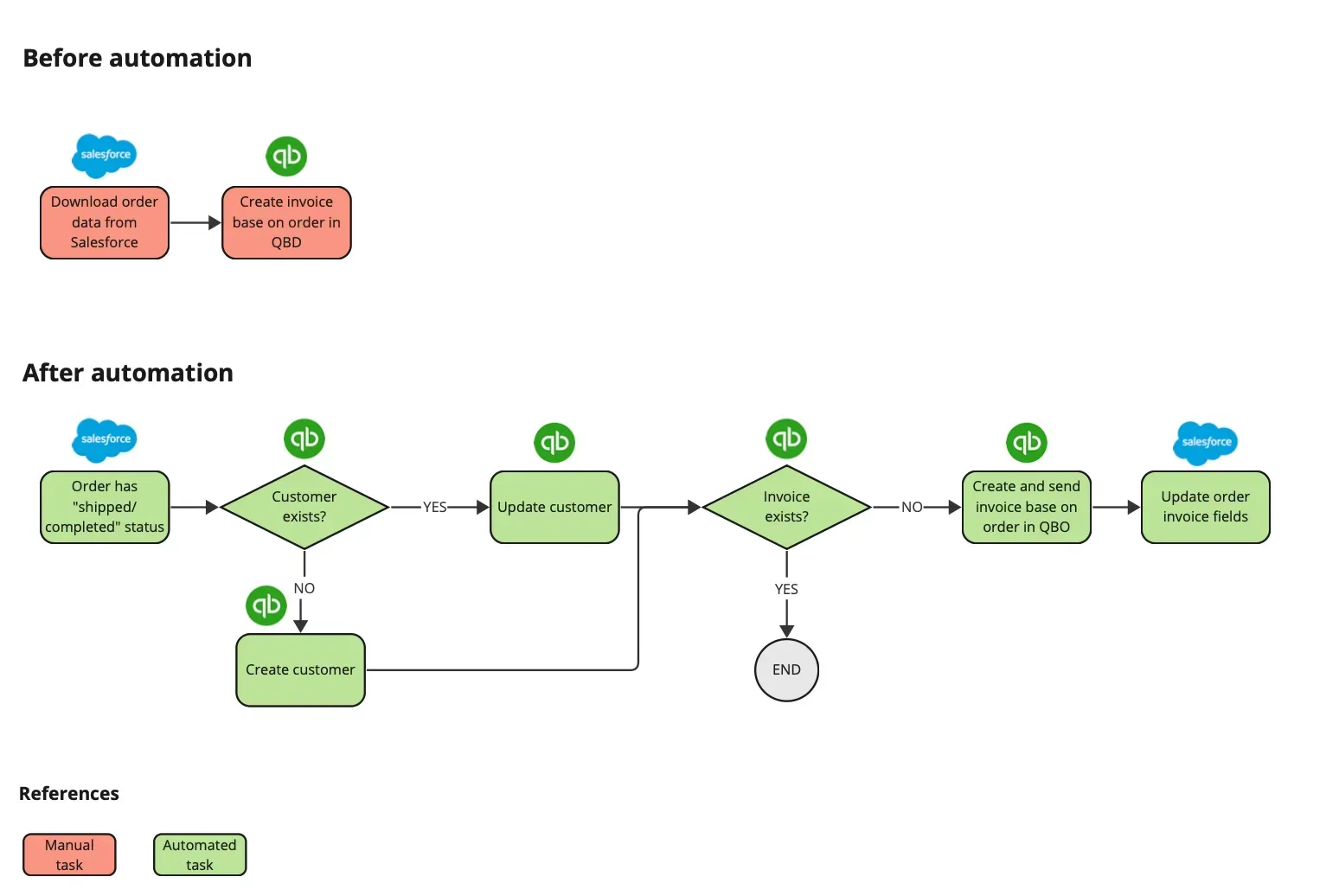
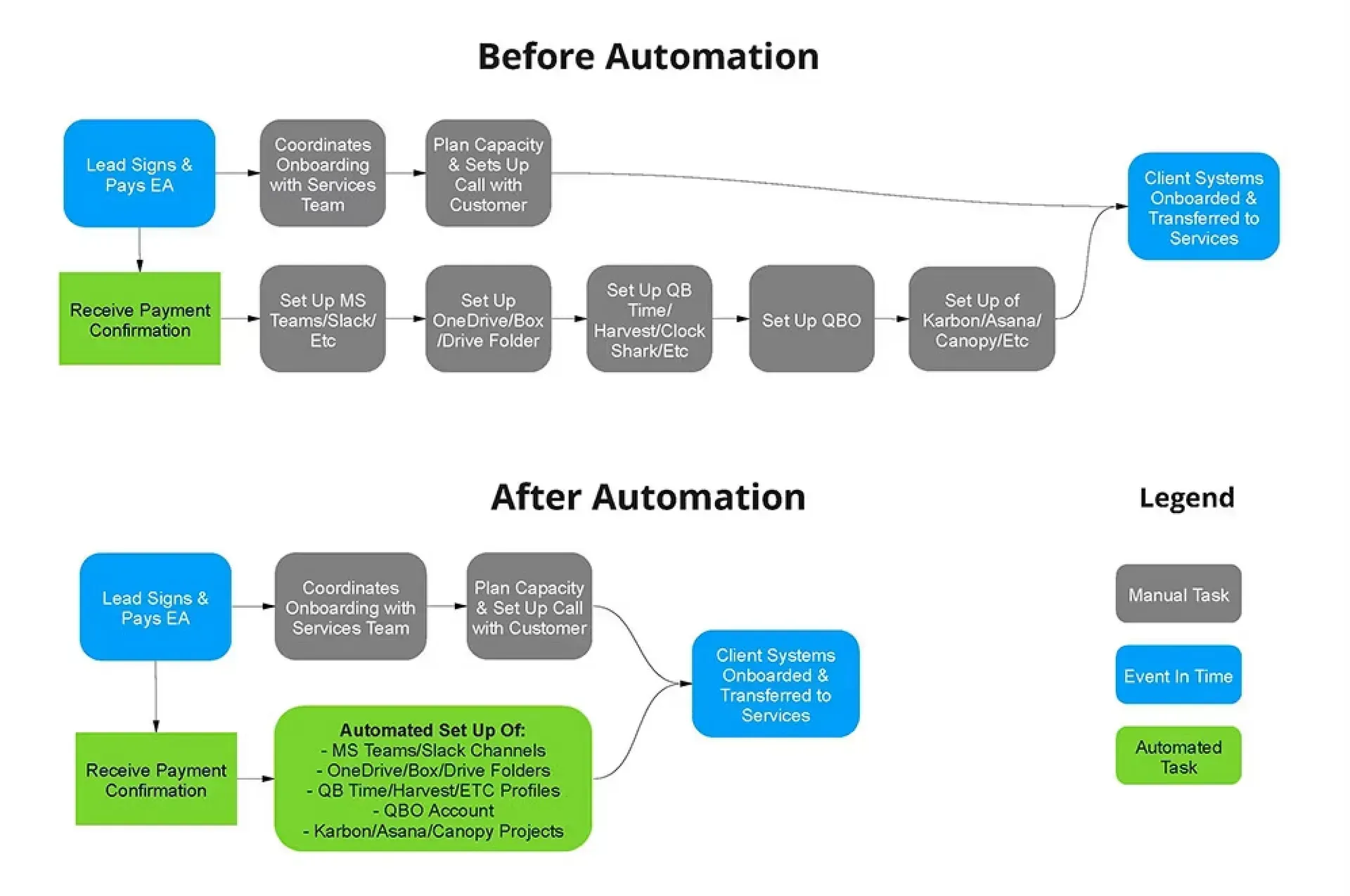
Process Mapping Tools
There are several process mapping tools available that can help you visually represent and analyze workflows, processes, and systems. The choice of tool depends on your specific needs, preferences, and the complexity of your processes. Miro is an online collaborative white boarding platform that can be used for creating process maps and other visual diagrams.
Some other popular process mapping tools include: Microsoft Visio, Lucidchart or Draw.io.
Once you have built your process map, you’re ready to begin developing your next automation. Doing this allows you to understand the true end goal of your automation. As businesses strive for efficiency, adaptability, and customer-centricity, process mapping remains an important tool.
Its capacity to understand workflows, identify inefficiencies, and opportunities for improvement makes it an asset across industries. By harnessing the insights drawn from process mapping, companies can see challenges, opportunities, and deliver superior products and services to their customers.
How We Automate Your Business
Process Documentation
Schedule a free 60-minute process documentation session to help your team uncover automation potential.
Development
Sit back as we build the custom automations for your business. On average, this takes around 4-8 weeks.