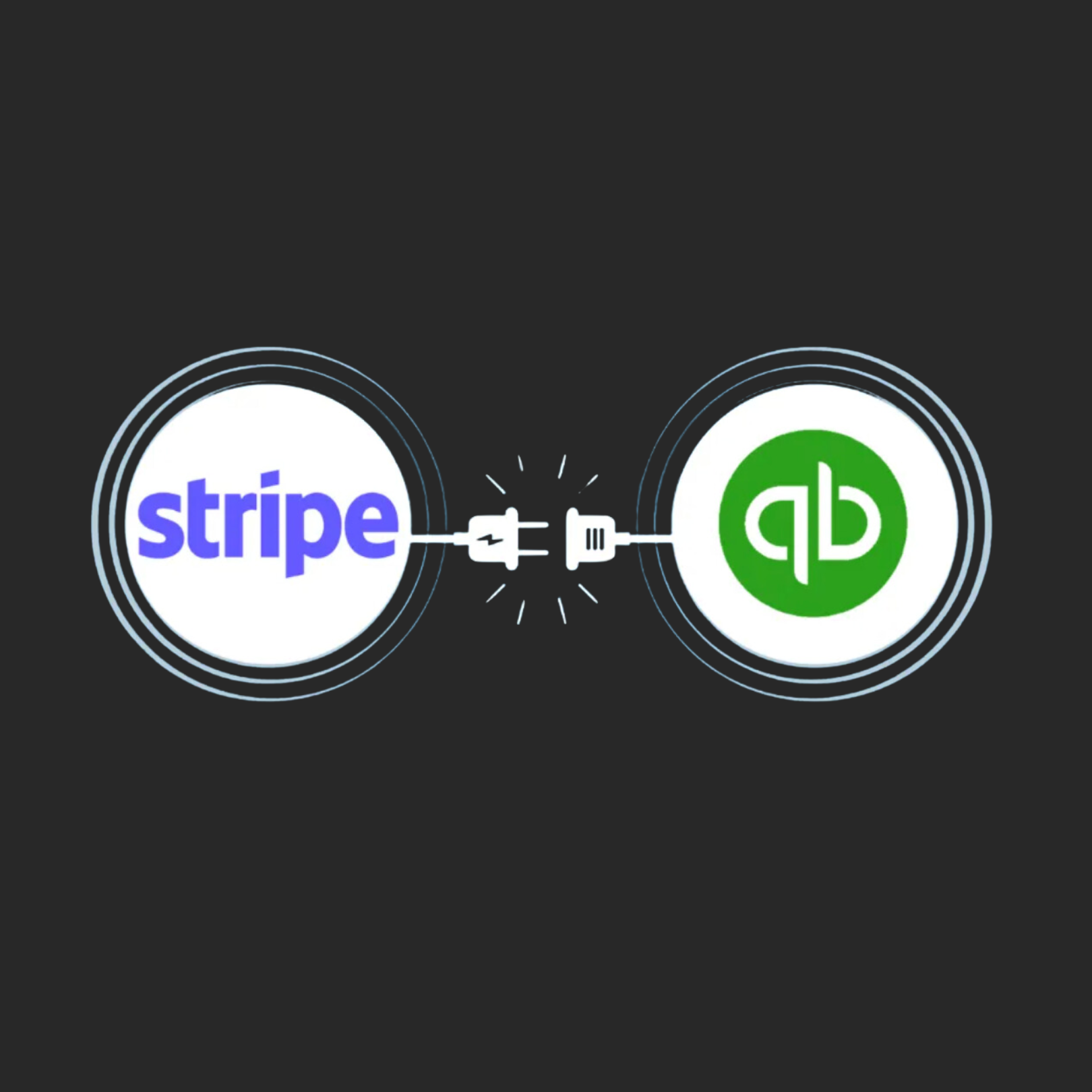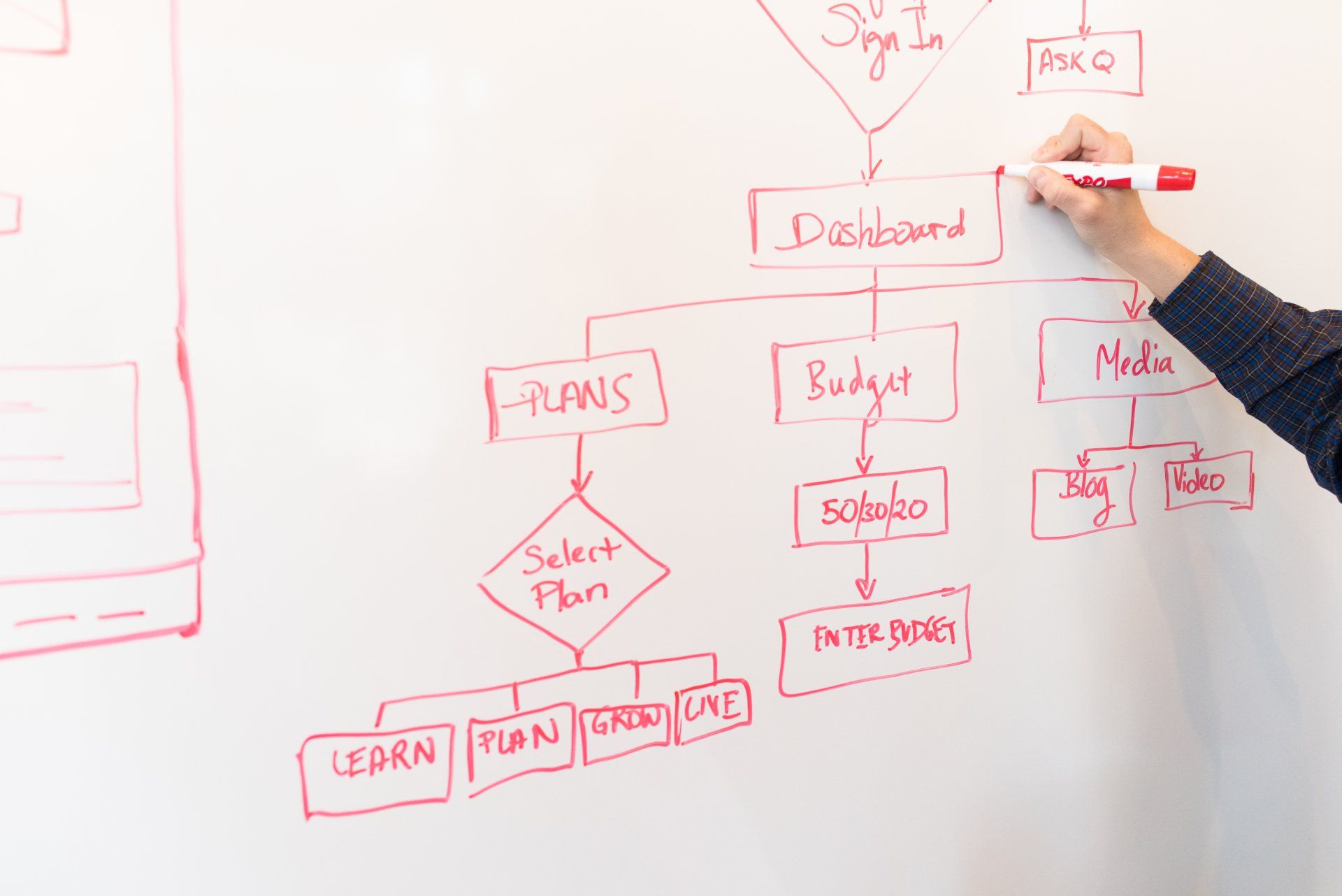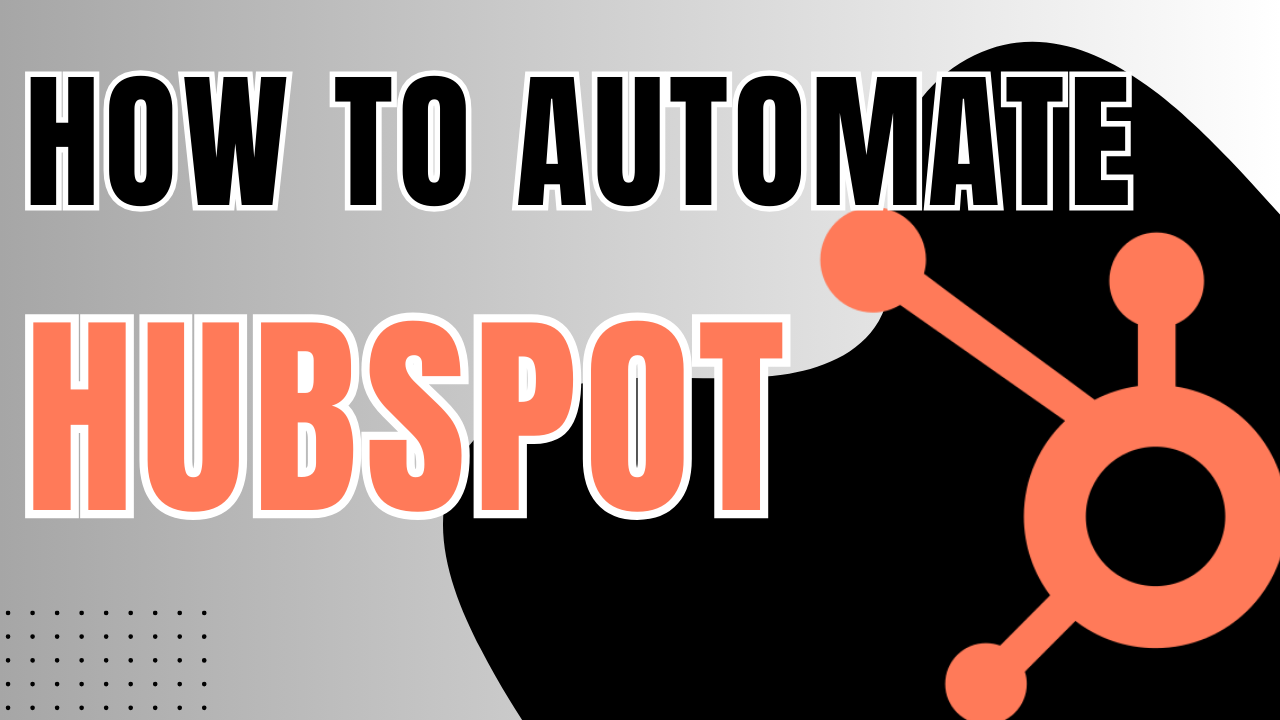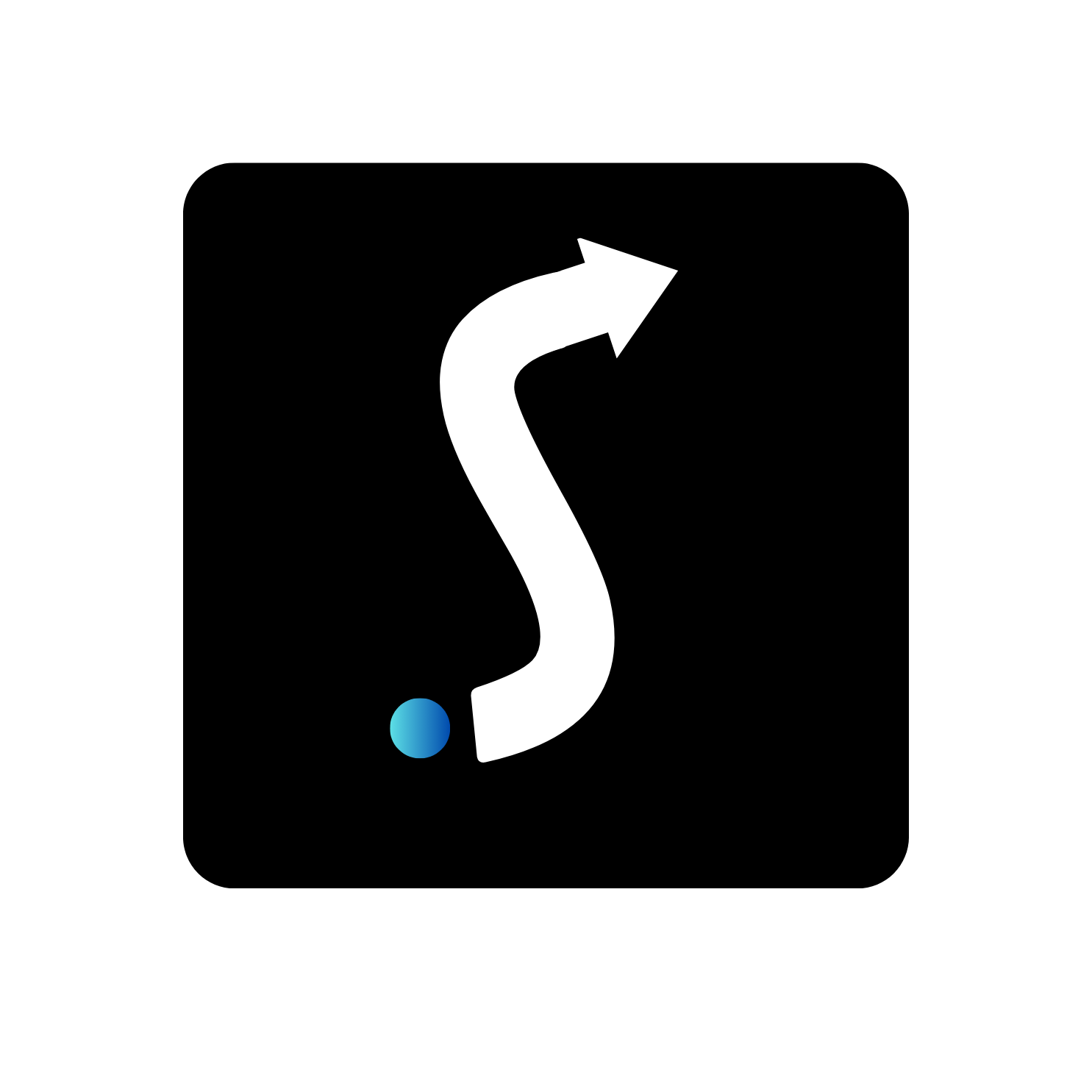Automating your Accounting Workflow in 5 Simple Steps
Automating your Accounting Workflow in 5 Simple Steps
Process Optimization helps you work on the business, not just in the business. Let's automate your processes, so you can grow your firm without the extra overhead. These are GrowthLab’s 5 steps to automating your accounting workflow.
5 Steps to Automating your Accounting Workflow
Step 1: Take Inventory of Your Tech Stack
Make a list of all of the different technologies and apps that you use within accounting. This is the first step so you can see what apps are already integrated, what apps can be integrated, etc. If you’re using a NoCode tool like Zapier, does an integration exist between your apps? This step will help us identify needs for the following steps.
Step 2: Know Your Existing Value Streams
Take a look at all of the processes you have at the moment. Simplify by dividing processes into ‘buckets’ (
i.e., Accounts Receivable, Accounts Payable, Payroll, etc.). This will help organize your process so you can see what you
have, what's missing, and what can be consolidated.
Step 3: Identify Your Pain Points & Prioritize the Associated Processes
During this step, you want to start small. Small wins can lead to better automations down the line.
Step 4: Map your Processes
You can begin to map your processes by using tools like Lucidchart or Miro, or sticky notes! Mapping helps to identify areas for automation. It also helps you to identify the ‘Trigger’ (if you’re using Zapier) or initial step in your automated process.
Step 5: Start Building Your Automation
Using your NoCode platform of choice, you can now begin to build your automation. Start with your Trigger, which will fire off your automation, and add subsequent steps that you’ve previously mapped out.
How We Automate Your Firm
Process Documentation
Schedule a process documentation session to help your team uncover automation potential.
Development
Sit back as we build the custom automations for your business. On average, this takes around 4-8 weeks.